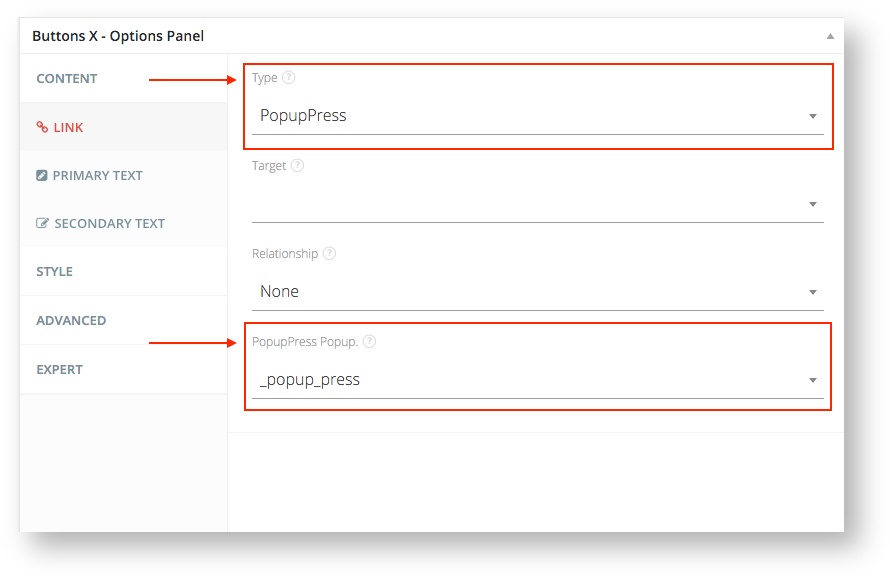...
- Got to buttons list page. Dashboard > Buttons X > Buttons.
- Edit a button or create a new one.
- Once on the button edit screen select 'Link' tab under 'Content' section (if not already selected).
- Select 'PopupPress' under Link Type.
- Once you select 'PopupPress' as link type then 'PopupPress' select field should become visible.
- 'PopupPress' select field contains the list of all the popup's you made so far using PopupPress plugin.
- Select the popup and save the button.
- That's it! Now if someone clicks on this button then the popup you selected will open.
The instructions for "Ninja Popups" and "Layered Popups" is exactly same as above. You need to select "Ninja Popups" or "Layered Popups" as link type in place of "PopupPress".
Related articles
| Filter by label (Content by label) | ||||||||||||||||||
|---|---|---|---|---|---|---|---|---|---|---|---|---|---|---|---|---|---|---|
|
...