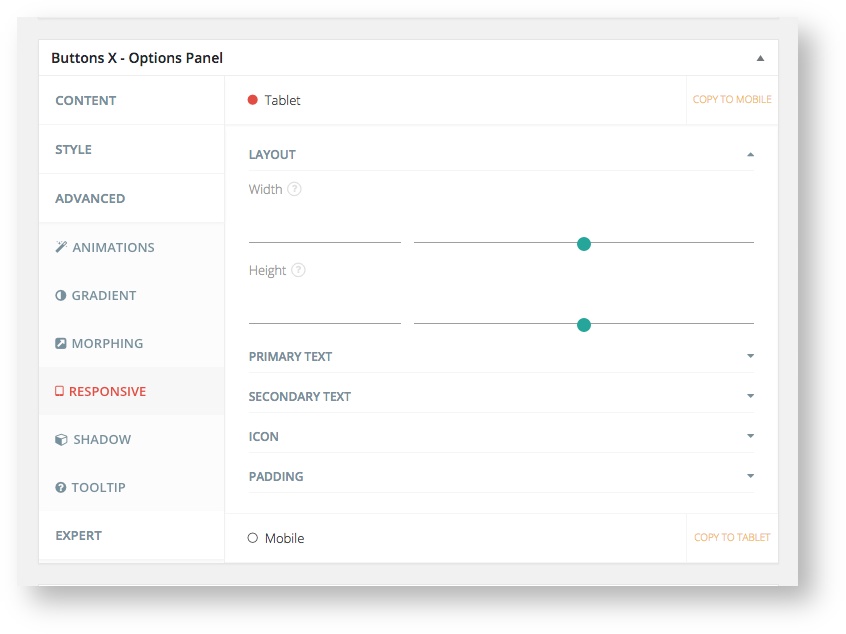...
On edit button screen you should see "Responsive" tab under "Advanced" section. Click the "Responsive tab". Under it you should see "Tablet" and "Mobile" tabs. The options under both these tabs are exactly similar. So I will be covering only the tablet part.
Tablet / Mobile Options
- LAYOUT - Here you can set the width and height of the button for tablets.
- PRIMARY TEXT - Under Primary Text the following options are available.
- Font Size
- Padding Top
- Padding Bottom
- Padding Left
- Padding Right
- SECONDARY TEXT - Under Primary Text the following options are available.
- Font Size
- Padding Top
- Padding Bottom
- Padding Left
- Padding Right
- ICON - Under Icon the following options are available.
- Icon Size
- Divider Size
- Divider Position
- Padding Top
- Padding Bottom
- Padding Left
- Padding Right
- PADDING - Under Padding the following options are available.
- Padding Top
- Padding Bottom
- Padding Left
- Padding Right
...