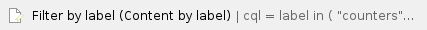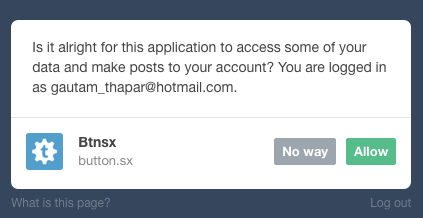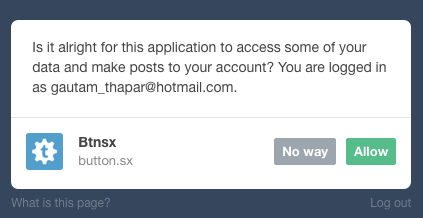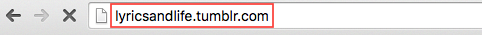Setting up Tumblr.
Register an Application.
Before we move to the options we need to register our app on Tumblr. Make sure you are logged in to Tumblr. Follow the below steps:
- Visit this link: https://www.tumblr.com/oauth/apps and log in if not already.
- Now you should see the below screen. Click 'Register application'.

- Fill in the form and click 'Register'. Application Name, Application Website, Application Description & Default callback URL are required fields. Email field should be pre-filled, if not enter your email address. IMPORTANT: 'Default Callback URL' should be your Buttons X settings page URL. It should be "http://yourdomain.com/btnsx/wp-admin/admin.php?page=buttons-x-settings" and do not forget to replace 'yourdomain.com' with your actual domain name.

- After clicking submit you should be redirected to your applications page. Note the 'Consumer Key' and click 'Show secret key' to see and copy the 'Secret Key'. Check the below image.

- Now visit this link - https://api.tumblr.com/console and enter the consumer key and consumer secret you noted in the previous step and click authenticate button.

- Click 'Allow'.
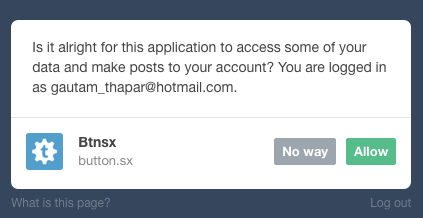
- Now note down the "token" and "token_secret".

Configure the options
Go to 'Dashboard' > 'Buttons X' > 'Settings' and click on 'Social Counters' then open the 'Tumblr' tab. The following options need to be configured to display Tumblr group followers count.
- Tumblr Consumer Key
Insert the Consumer Key you copied / noted previously. - Tumblr Consumer Secret
Insert the Consumer Secret you copied / noted previously.
- Tumble Token
Insert the token you copied / noted previously. - Tumble Token Secret
Insert the token secret you copied / noted previously.
- Tumblr Blog ID
Your Tumblr blog ID is text based. You can get the ID on your blog page as shown in the below image. For example, if your profile URL is 'http://lyricsandlife.tumblr.com/' then your ID is lyricsandlife.tumblr.com. The complete URL without 'http://' or 'https://'.
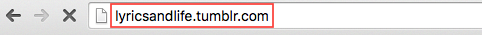
- That's it! save the settings.
Related articles
Related articles appear here based on the labels you select. Click to edit the macro and add or change labels.