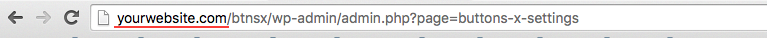...
- Log in to Dribbble and visit this link: https://dribbble.com/account/applications/new.
- Now you should see the below screen.
- Fill in the information:
- Name: Name of your app.
- Description: write anything like 'followers count'.
- Website URL: your website address.
- Callback URL: This is the main field. You should enter Buttons X settings page URL. Check the below image:
Important: DO NOT FORGET to replace 'yourwebsite.com' with your own website domain name.
- Copy the 'Client Access Token'.
Configure the options
The Go to 'Dashboard' > 'Buttons X' > 'Settings' and click on 'Social Counters' then open the 'Dribbble' tab. The following options need to be configured to display Facebook likes count.
...