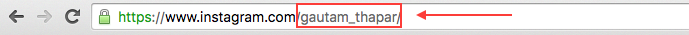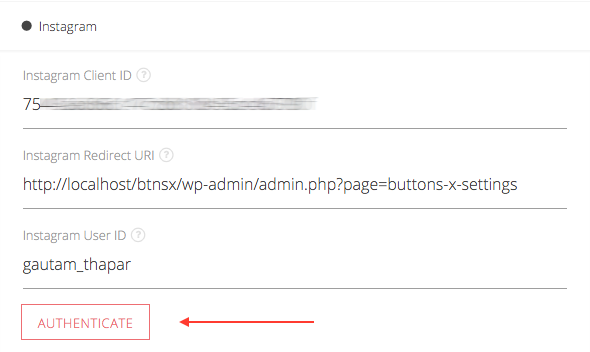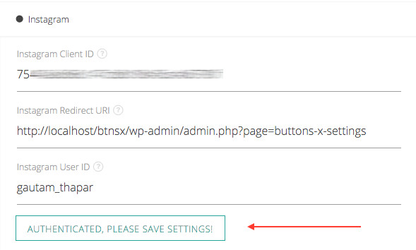...
- LinkedIn Client ID
Insert the client ID you copied / noted previously. - LinkedIn Client Secret
Insert the client secret you copied / noted previously. - Auhtorized Authorized Redirect URL
Insert the redirect URL you copied / noted previously. - LinkedIn User ID
Your Instagram User ID is text based. You can get the ID through your profile page URL.- Through Page URL
- Check the image below on how to extract page ID from URL. The text highlighted in the image below is an example of USER ID. For ex: if your page URL is 'https://www.instagram.com/gautam_thapar/' then your ID is 'gautam_thapar'.
- Check the image below on how to extract page ID from URL. The text highlighted in the image below is an example of USER ID. For ex: if your page URL is 'https://www.instagram.com/gautam_thapar/' then your ID is 'gautam_thapar'.
- Through Page URL
- Now save the settings.
- Once you save the settings you will see a button through which you need to authenticate your app.
- Just click the button and you should see a pop-up window open and close automatically. If everything goes well the button should turn green as shown in below image.
- That's it! save the settings.
...