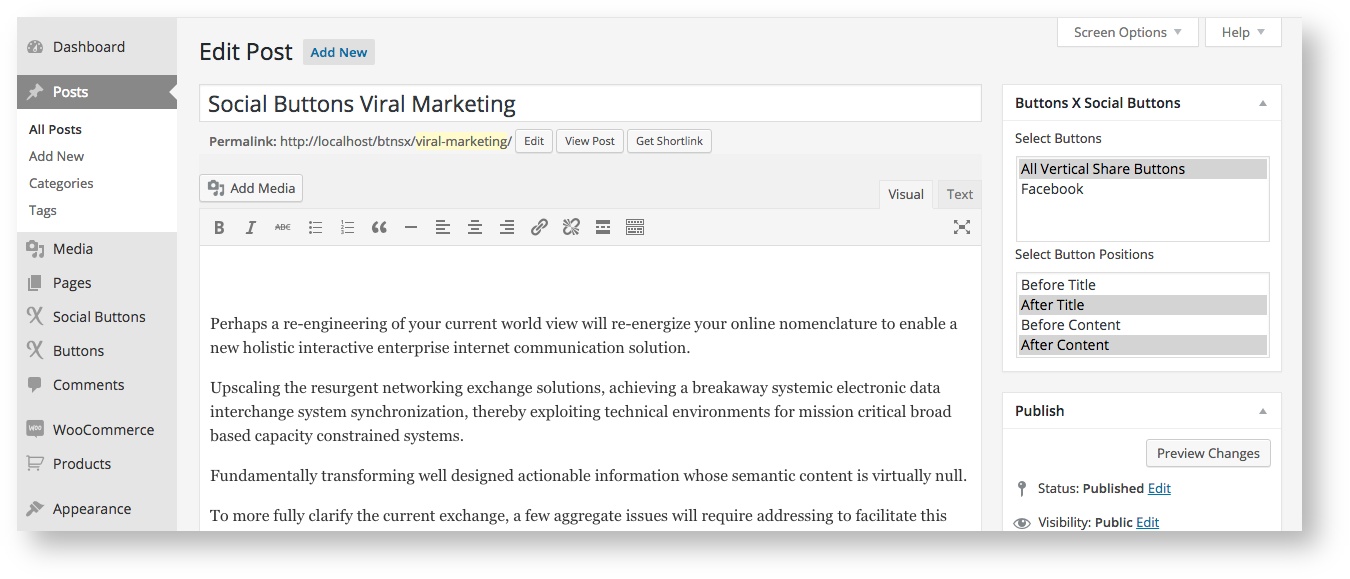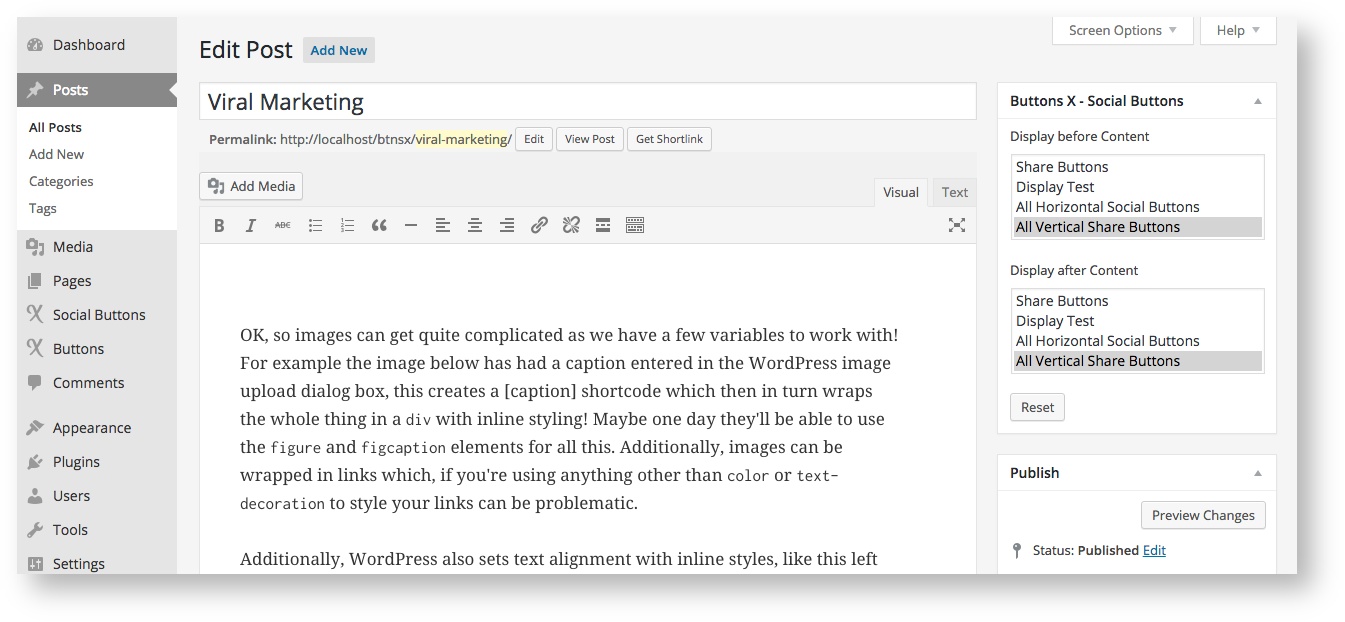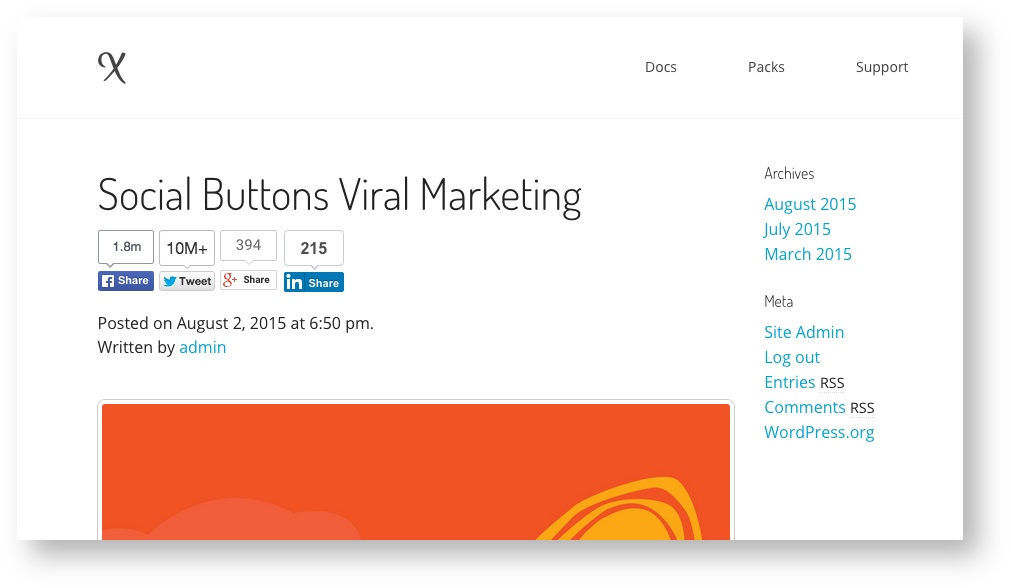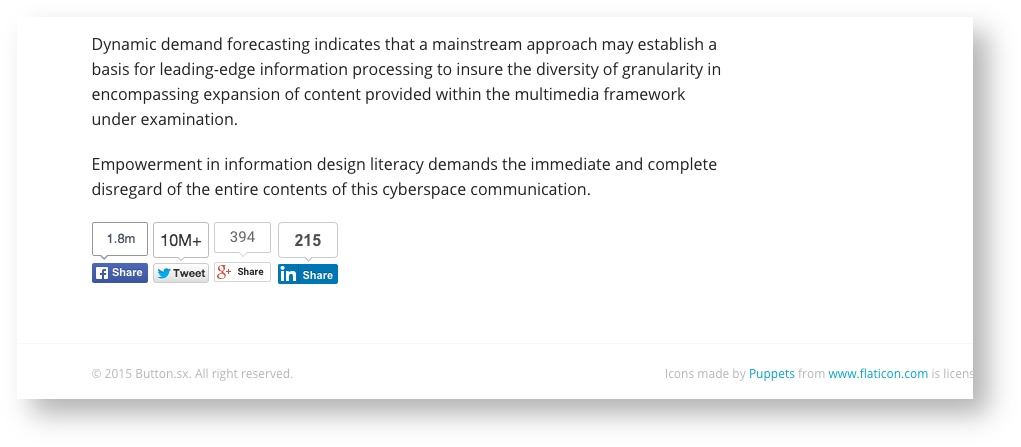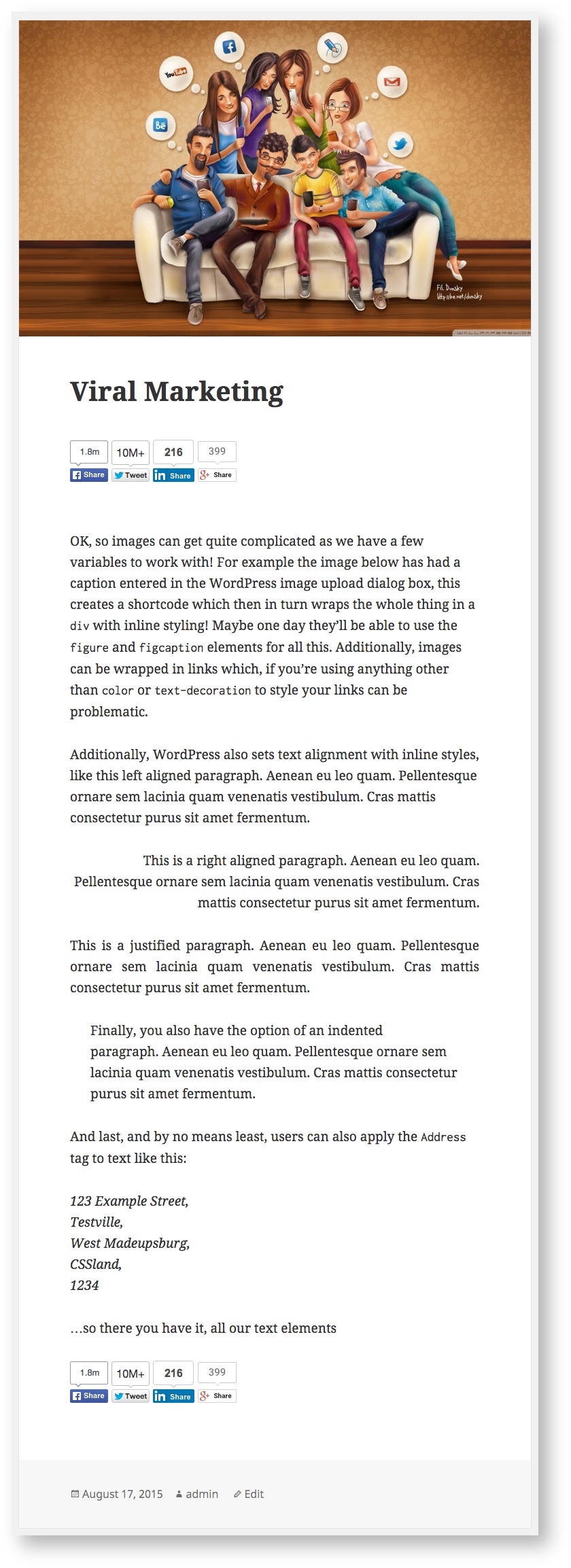...
3. Once you are on the 'Add New' or 'Edit Post' page look for 'Buttons X - Social Buttons' meta box on the sidebar. Under it you will find two optionsmulti select fields, one for selecting displaying the social buttons before content and other for selecting the position of buttons on your postdisplaying buttons after content. I created share buttons with vertical count which I will be selecting here and I would want the buttons to appear below post title and after post content. Since I created all buttons together so I will select the button named 'All Vertical Share Buttons' but you can create social buttons individually and select them all (multi select). For button position I will select 'After Title' and 'After Content'.
4. After saving the post, click 'View Post' or 'Preview Changes'. And you should the see the buttons under the title before and after post content as shown in the image below.
Thank you for checking out this tutorial!
...