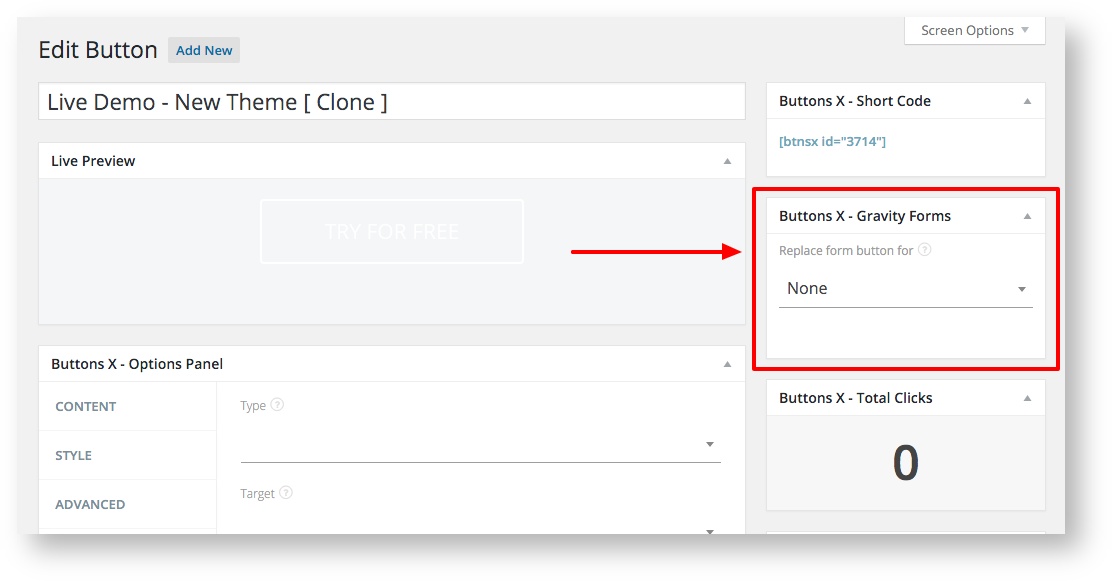Once the Gravity Forms plugin is active you should see a meta box on the right side of the button edit screen as shown below:
Just select the form from the dropdown to replace the submit button with the button you created and save the button. That's it!
s
This feature is available since v1.7.7.
Related articles