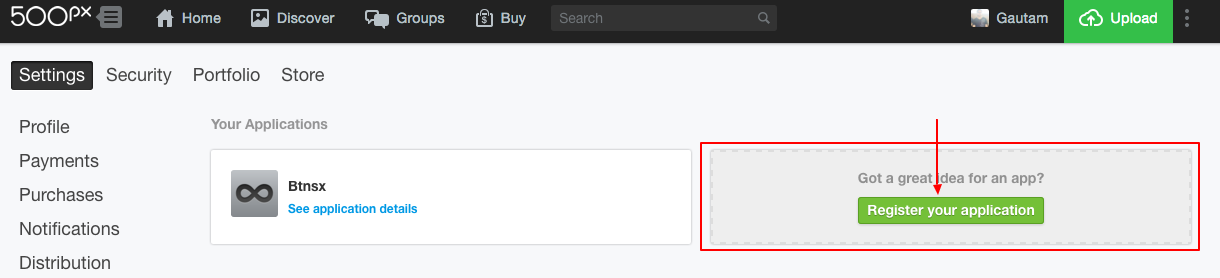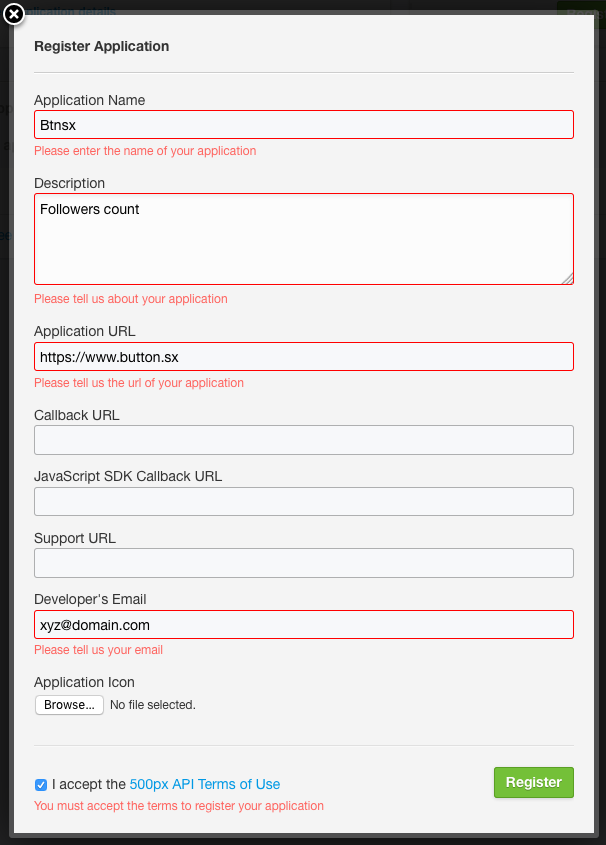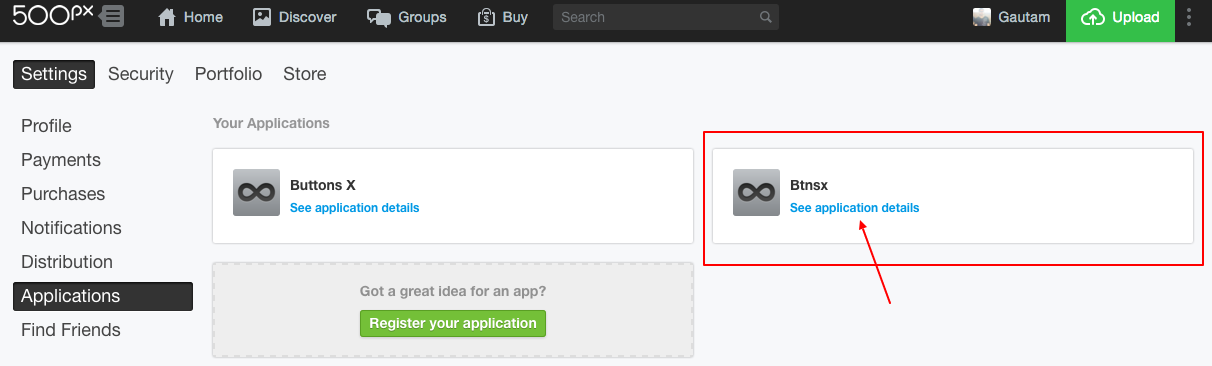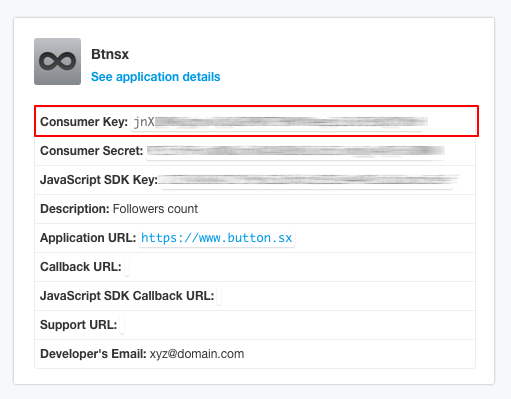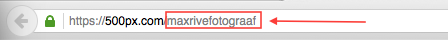/
500px
500px
Setting up 500px.
Register an App
Before we move to the options we need to create an app on 500px. Follow the below steps:
- Visit this link: https://500px.com/settings/applications and log in if not already.
- Once on the applications page click 'Register your application' button.
- Now you will see a pop-up window to register your application.
- Enter the 'Application Name', 'Description', 'Application URL' and 'Developer's Email'. 'Application URL' is your website URL. 'Developer's Email' is actually your own email. Fill up these fields and accept the terms then click 'Register'.
- Once you click register you will be taken to the applications page. Click 'See application details'.
- Now copy the 'Consumer Key'. You will need to enter this in the settings.
Configure the options
Go to 'Dashboard' > 'Buttons X' > 'Settings' and click on 'Social Counters' then open the '500px' tab. The following options need to be configured to display 500px followers count.
- 500px Consumer Key
Enter the 'Consumer Key' you copied above. - 500px User ID
Finding user ID is pretty simple. You just need to visit your page on 500px and fetch the ID from the URL. For ex: if your page URL is 'https://500px.com/maxrivefotograaf' then your ID is 'maxrivefotograaf'. - That's it! Just save the settings.
Related articles
, multiple selections available,