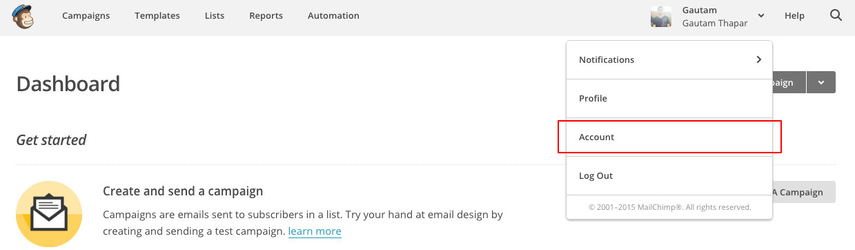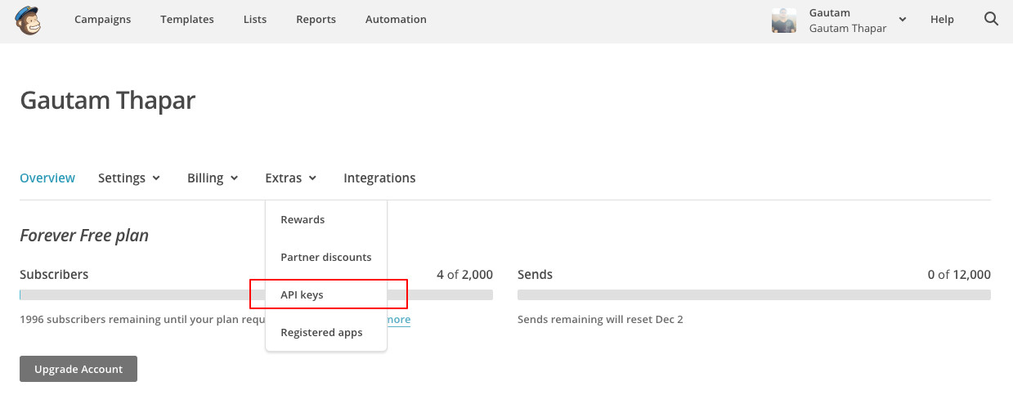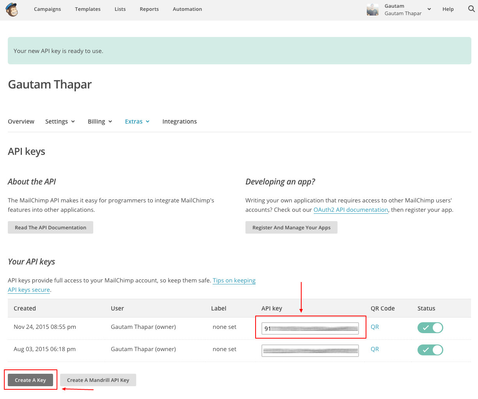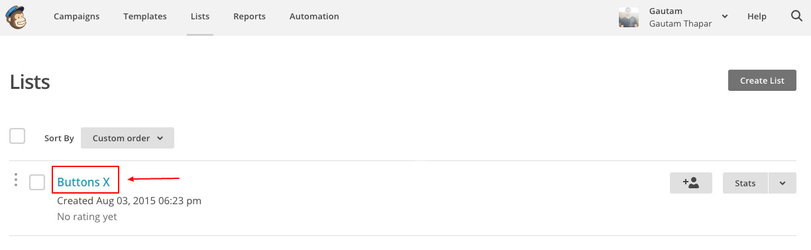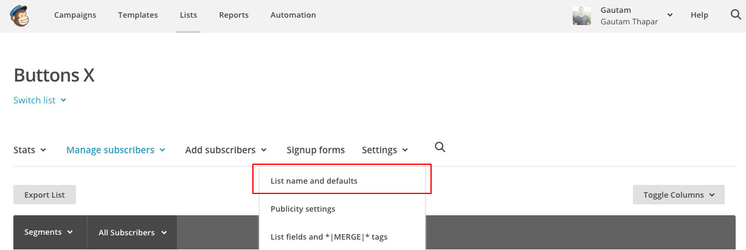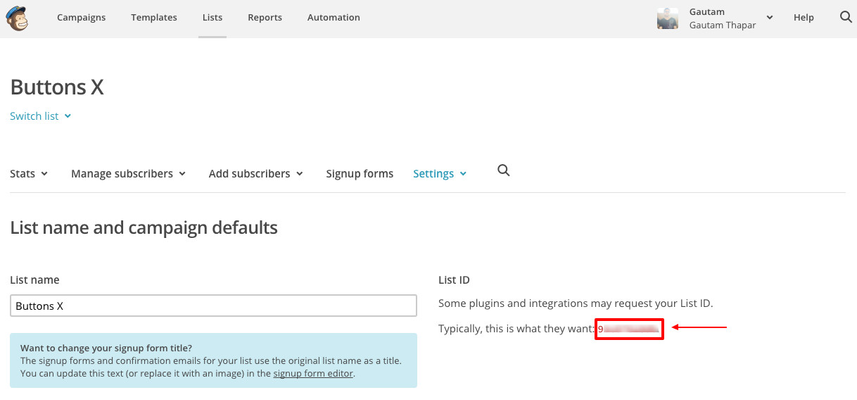/
MailChimp
MailChimp
Setting up MailChimp.
Create an API key.
Before we move to the options we need to create an API key on MailChimp. Make sure you are logged in to MailChimp. Follow the below steps:
- Log in to MailChimp.
- Once on the dashboard, navigate to 'Account' as shown in the below image.
- Now click 'Extras' and select 'API Keys'.
- Click 'Create A Key' and note down your API key.
- Now click 'Lists' on the top navigation. Then on the lists page select your list.
- On the list page click 'Settings' and select 'List name and defaults'.
- Copy the List ID as highlighted in the image below.
Configure the options
Go to 'Dashboard' > 'Buttons X' > 'Settings' and click on 'Social Counters' then open the 'MailChimp' tab. The following options need to be configured to display MailChimp subscribers count.
- MailChimp API Key
Insert the API Key you copied / noted previously. - MailChimp List ID
Insert the List ID you copied / noted previously. - MailChimp Display Type
Select whether you want to display total subscribers count or just the count of subscribers subscribed to a list. - That's it! save the settings.
Related articles
, multiple selections available,